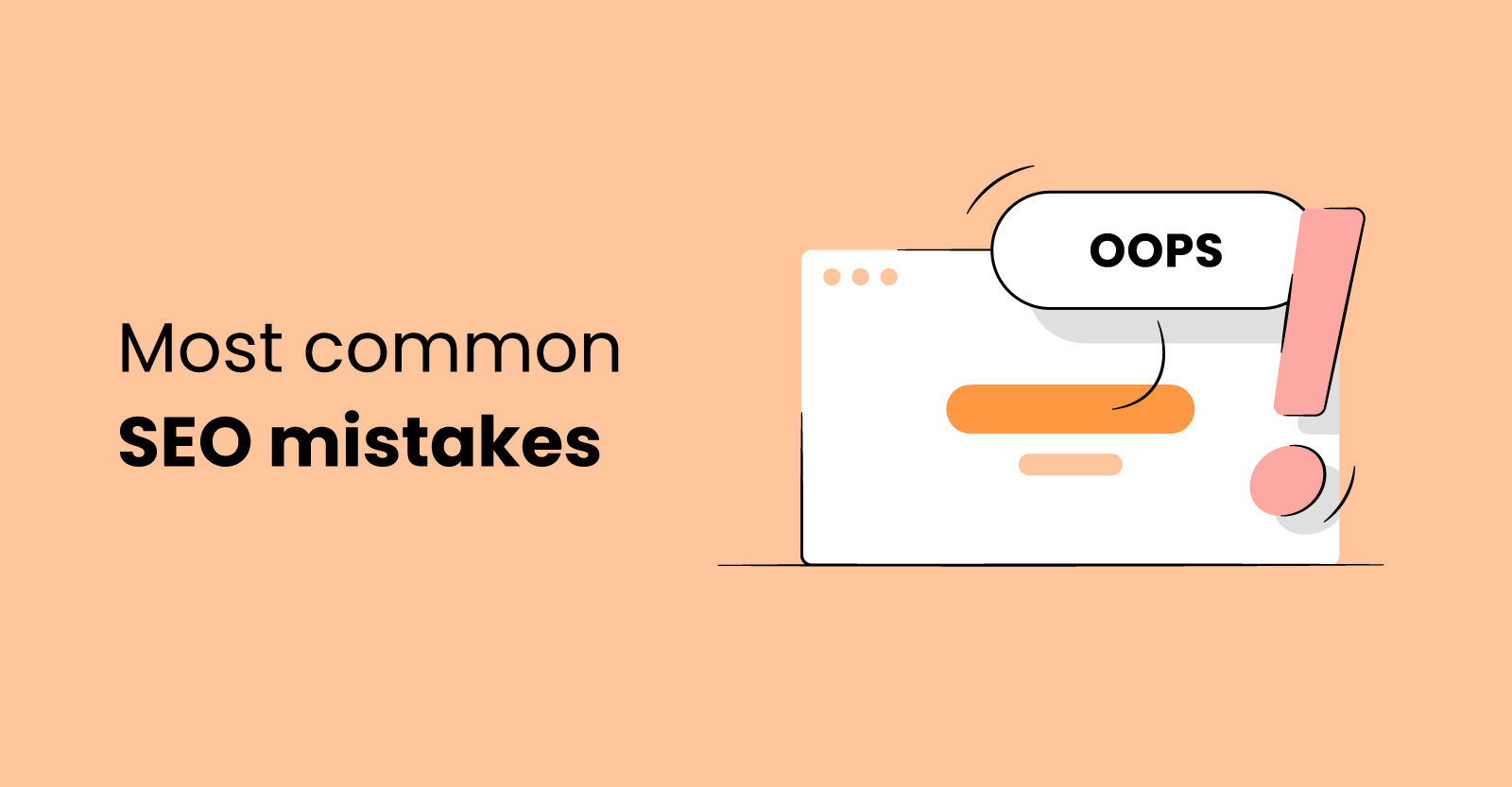In today’s digital landscape, where online presence is crucial for businesses to thrive, search engine optimization (SEO) plays a pivotal role in driving organic traffic to company websites. However, even the most well-intentioned organizations can fall victim to SEO errors that hinder their visibility in search engine rankings and limit their potential for success.
To ensure your company website is optimized for maximum visibility and engagement, it is vital to identify and rectify common SEO errors that might be plaguing your online presence. In this article, we will explore some of the most prevalent SEO errors that businesses often encounter and provide actionable insights on how to address them effectively.
From neglecting keyword optimization and employing poor URL structures to overlooking meta tags and ignoring the importance of mobile responsiveness, each error can significantly impact your website’s performance in search engine results. By understanding these errors and implementing the recommended solutions, you can enhance your website’s visibility, attract more organic traffic, and ultimately boost your business’s online presence.
Whether you’re a seasoned marketer or just beginning your SEO journey, this article will serve as a comprehensive guide to help you navigate the common SEO errors that may be hindering your company website’s performance. So let’s delve into the world of SEO and learn how to avoid these pitfalls to optimize your website for success.
The impact of SEO errors on a company website can be significant and far-reaching. Here are some of the key effects that SEO errors can have:
1. Decreased visibility in search engine results: Search engine optimization is crucial for achieving high rankings in search engine results pages (SERPs). SEO errors such as improper keyword optimization, duplicate content, or poorly written meta tags can hinder a website’s visibility. As a result, the website may appear lower in search rankings, leading to reduced organic traffic and missed opportunities to connect with potential customers.
2. Reduced organic traffic and conversions: When a website fails to rank well in search engine results, it receives less organic traffic. Lower traffic numbers can directly impact the number of conversions and leads generated through the website. SEO errors that contribute to decreased organic traffic can result in missed business opportunities and lower revenue potential.
3. Poor user experience: SEO errors can negatively affect the user experience of a website. Slow page loading speed, broken links, and non-responsive design can frustrate visitors and lead them to abandon the site. This not only results in a high bounce rate but also creates a negative impression of the brand and decreases the chances of users returning to the website in the future.
4. Negative brand reputation: When a website is plagued with SEO errors, it reflects poorly on the overall brand reputation. A poorly optimized website can give the impression of unprofessionalism, lack of attention to detail, and a disregard for user experience. As a result, potential customers may develop a negative perception of the brand, leading to a loss of trust and credibility.
5. Competitive disadvantage: In today’s highly competitive online landscape, businesses must strive to stay ahead of their competitors. SEO errors can put a company at a disadvantage by allowing competitors with better optimized websites to dominate search engine rankings. This can result in lost market share and missed opportunities to attract and convert potential customers.
6. Long-term impact: SEO errors can have a lasting impact on a company website’s performance. Search engines may take time to reevaluate and reindex a website after SEO issues are resolved. This means that even after fixing the errors, it can take a significant amount of time to regain lost rankings and traffic, impacting the website’s performance and growth potential.
It is crucial for businesses to proactively identify and rectify SEO errors to mitigate their negative impact. Regular website audits, monitoring of analytics data, and staying up-to-date with SEO best practices can help businesses optimize their websites, enhance their online visibility, and achieve long-term success in the digital landscape.
As hard as we try to stay in line with best practices, every website is bound to have some SEO errors that can adversely affect search rankings.
And if you’re experiencing the impact of these errors, you’re not alone.
In fact, in a study that evaluated landing page adherence to site performance best practices, Cambridge University researchers looked at elements such as using HTTPS, displaying images with correct aspect ratios and serving with the appropriate resolution, and more. (“19 Most Common SEO Errors That Hurt Your Rankings”)
Not one page had a perfect score.
0%.
None. Zip. Nada.
Let us take a look at these common SEO errors:
- Duplicate Content
When you have two or more identical pages, it becomes harder for search engines to determine what to feature in search engine result pages (SERPs).
When Google is forced to choose between identical content, all the content suffers.
Similarly, link power ends up diluted and social media gets watered down when attention is split between multiple copies of the same thing.
When search engines detect duplicate content, they may choose to index only one version of the content or, in some cases, penalize websites for attempting to manipulate search rankings through duplicate content. This is because duplicate content can create a poor user experience by cluttering search results and potentially diluting the value of unique and original content.
There are different types of duplicate content, including:
Internal duplicate content: This occurs when different URLs within the same website contain the same or very similar content. It can happen unintentionally through site architecture or content management system issues.
External duplicate content: This happens when identical or similar content appears on multiple websites. It can occur due to content syndication, scraping, or plagiarism.
Near-duplicate content: This refers to content that is very similar but not identical. It may involve slight variations in wording, rearrangement of paragraphs, or the use of synonyms.
To avoid potential issues with duplicate content, here are some best practices:
Create unique and valuable content: Focus on producing original and informative content that provides value to your target audience.
Use canonical tags: If you have multiple versions of a page with similar content, indicate the preferred version by implementing canonical tags. This helps search engines understand which version should be considered the primary one.
Set up 301 redirects: If you’ve made changes to your site’s URL structure or consolidated content, use 301 redirects to redirect users and search engines from old URLs to the new ones.
Monitor and address internal duplication: Regularly audit your website for internal duplicate content using tools like Screaming Frog or Google Search Console. If duplicate content is found, consider consolidating pages, rewriting content, or implementing canonical tags.
Monitor and address external duplication: Keep an eye on your website’s content being used on other sites without permission. You can search for specific sentences or phrases from your content using tools like Copyscape or Google Alerts. If you find instances of unauthorized duplication, you can reach out to the webmasters to request removal or file a DMCA takedown notice.
By following these practices, you can minimize the risk of duplicate content issues and improve the visibility of your website in search engine results.
- Noindex Content tags
“Noindex” content tags are HTML meta tags used to instruct search engines not to index specific web pages or portions of a webpage. When search engines crawl a website, they typically index the content found on each page, making it searchable and accessible through search engine results.
However, there may be instances where website owners or developers want to prevent search engines from indexing certain content. This could be for various reasons, such as private or sensitive information, duplicate content, temporary pages, or content that is not relevant for search engine results.
Using “noindex” content tags incorrectly can indeed have negative effects on SEO (Search Engine Optimization). Here are some common errors to avoid when implementing these tags:
1. Inconsistent use: It’s crucial to ensure that the “noindex” tags are used consistently across your website. If you unintentionally apply the tag to important pages or sections that should be indexed, search engines may not crawl and index those pages, which can lead to a loss of organic visibility and traffic.
2. Blocking important content: Be cautious when applying the “noindex” tag. If you mistakenly apply it to critical content that should be indexed, such as key landing pages or valuable information, search engines won’t include them in search results, resulting in reduced visibility and potential traffic loss.
3. Incorrect implementation: Ensure that the “noindex” meta tag is properly implemented in the HTML code. Verify that the tag is placed within the `<head>` section and is correctly written as `<meta name=”robots” content=”noindex”>`.
4. Use of “noindex” with “nofollow”: The “noindex” tag and the “nofollow” tag have distinct purposes. While “noindex” instructs search engines not to index a page, “nofollow” instructs search engines not to follow or crawl the links on that page. Be careful not to mistakenly use “noindex, nofollow” if you only want to prevent indexing but still want search engines to follow and crawl the links on the page.
5. Temporary use without a plan: Implementing “noindex” tags temporarily, without a clear strategy or timeline, can lead to long-term negative impacts. If you forget to remove the tags after a specific period or fail to monitor their usage, it can result in important pages remaining unindexed and not appearing in search results.
To avoid these errors, it is recommended to thoroughly review your implementation, double-check the targeted pages or sections, and monitor the impact on search engine crawling and indexing. It’s also advisable to consult SEO best practices and guidelines provided by search engine providers, such as Google, to ensure correct usage of “noindex” tags and maintain a healthy SEO strategy.
- CSS and Javascript errors.
CSS and JavaScript errors can occur on websites for various reasons. They can result from mistakes in the code, compatibility issues with different browsers or devices, network connectivity problems, or conflicts with other scripts or stylesheets. Here are some common CSS and JavaScript errors and possible solutions:
Syntax Errors: These occur when there are mistakes in the code, such as missing or misplaced characters, incorrect function or property names, or unclosed brackets. To fix this, carefully review the code and ensure correct syntax.
File Not Found: If the CSS or JavaScript file is not found or the path is incorrect, the browser will return a 404 error. Check that the file path is accurate and that the file exists in the specified location.
Browser Compatibility: Different browsers may interpret CSS and JavaScript code differently, leading to errors. Use CSS and JavaScript features that are supported by the target browsers or consider using a CSS or JavaScript framework that handles cross-browser compatibility.
Conflicting Code: Conflicts can arise when multiple scripts or stylesheets on a web page have conflicting instructions or use the same variable or function names. Inspect the code for naming collisions and resolve conflicts by renaming variables or functions to make them unique.
Loading Order: The order in which CSS and JavaScript files are loaded can affect how they are applied to the web page. Ensure that CSS files are loaded before JavaScript files if the JavaScript code relies on CSS styles.
Caching Issues: Browsers may cache CSS and JavaScript files to improve performance. However, cached files can cause issues if updates have been made to the code. Force a cache refresh by appending a version number or a query parameter to the file URL, forcing the browser to retrieve the latest version.
Network Connectivity: If the CSS or JavaScript file fails to load due to network connectivity issues, it can result in errors. Check the network connection, server settings, and firewall configurations to ensure that the files can be accessed.
Third-Party Dependencies: If your website relies on external CSS or JavaScript libraries, make sure they are correctly referenced and up to date. Outdated versions may contain bugs or compatibility issues.
Debugging Tools: Utilize browser developer tools to identify and debug CSS and JavaScript errors. These tools can help pinpoint the exact line of code causing the error and provide additional information for troubleshooting.
Remember to test your website on different browsers, devices, and screen sizes to ensure compatibility and functionality across various platforms.
- Using Iframes.
An iframe, short for inline frame, is an HTML element that allows you to embed another HTML document within the current document. It provides a way to include external content such as web pages, videos, maps, or other HTML documents into a webpage.
The iframe element is used like this:
<iframe src=”https://www.example.com“></iframe>
In this example, the src attribute specifies the URL of the document you want to embed. The content of that document will then be displayed within the iframe on your webpage.
iframes have several attributes that you can use to customize their behavior, such as width, height, scrolling, frameborder, allowfullscreen, and more. Here’s an example with some of these attributes:
<iframe src=”https://www.example.com” width=”500″ height=”300″ scrolling=”no” frameborder=”0″></iframe>
In this example, the iframe will have a width of 500 pixels, a height of 300 pixels, scrolling disabled, and no visible border.
It’s important to note that the content within an iframe comes from a different source than the parent document. This means that the content within the iframe is subject to the security restrictions and policies of its own source. Additionally, iframes can be used for malicious purposes if not used carefully, so it’s important to ensure that you trust the source of the content you are embedding.
Overall, iframes are a powerful tool for including external content within your webpages, allowing you to create interactive and dynamic experiences by incorporating content from different sources.
When it comes to search engine optimization (SEO), iframes can potentially cause issues if not implemented correctly. Here are a few SEO considerations and potential errors associated with iframes:
1. Content visibility: Search engines prioritize the content within the main HTML document. If the primary content of your webpage is within an iframe, search engines may not be able to crawl and index it effectively. This can negatively impact your SEO efforts as the content within the iframe may not be properly recognized or ranked.
2. Duplicate content: If you have the same content within an iframe that exists on another webpage, it can result in duplicate content issues. Search engines generally prefer unique and original content, so having duplicate content within iframes can lead to ranking problems.
3. Cross-domain issues: If you embed an iframe from a different domain, search engines may treat it as a separate entity, potentially causing cross-domain issues. This can affect the way search engines crawl and index your content, leading to suboptimal SEO performance.
4. Lack of crawlability: If you have iframes with content from external sources, search engines may face difficulties in crawling and understanding that content. If the content within the iframe cannot be crawled, it may not contribute to your overall SEO efforts.
To mitigate these SEO errors associated with iframes, consider the following best practices:
a. Use iframes sparingly: Avoid using iframes for critical content that you want search engines to recognize and index. It’s generally better to have the primary content directly within the main HTML document.
b. Optimize iframe content: If you must use iframes, ensure that the content within them is optimized for SEO. This includes providing unique and valuable content, proper meta tags, relevant keywords, and descriptive titles.
c. Implement responsive design: Iframes can sometimes disrupt the responsiveness of a webpage. Ensure that the iframes you use are responsive and adapt well to different screen sizes and devices.
d. Use the “sandbox” attribute cautiously: The “sandbox” attribute allows you to restrict the behavior of an iframe. However, using it excessively or improperly can limit search engine access to the iframe content, affecting SEO. Use this attribute judiciously and with a clear understanding of its implications.
e. Consider alternative solutions: In some cases, there may be alternative methods to achieve the desired functionality without relying on iframes. Explore other options like AJAX, server-side includes, or dynamic HTML rendering, which may be more SEO-friendly.
Remember that SEO is a complex and ever-evolving field, so it’s always a good idea to stay updated with the latest best practices and guidelines from search engine providers to ensure optimal visibility and ranking of your web content.
- Low word count
Low word count is indeed a common SEO error that can negatively impact a website’s search engine rankings and overall visibility. When it comes to optimizing web pages for search engines, content length is an important factor to consider. Here’s why a low word count can be problematic:
1. Insufficient content: Search engines rely on the text content of a page to understand its context and relevance to specific search queries. If a page has very little content or a low word count, search engines may struggle to determine its purpose and relevance. As a result, the page may not rank well in search results.
2. Limited keyword usage: Keywords play a crucial role in SEO, as they help search engines understand the topic of a page and match it with relevant search queries. With a low word count, there are fewer opportunities to naturally incorporate target keywords into the content. This can hinder the page’s ability to rank for specific search terms.
3. Decreased user experience: From a user perspective, low word count often translates to thin and uninformative content. Users visit websites with the expectation of finding valuable and detailed information. If a page fails to provide sufficient content, users may leave the site quickly, leading to high bounce rates. Search engines take user behavior into account when evaluating the quality and relevance of a page, so high bounce rates can negatively impact rankings.
To avoid the low word count SEO error, it is generally recommended to create comprehensive and in-depth content that adequately covers the topic or subject matter. However, it’s important to focus on quality rather than just quantity. Instead of adding irrelevant or repetitive content to increase word count, prioritize providing valuable and engaging information that satisfies user intent and addresses their queries effectively.
- Redirects of the page.
In SEO (Search Engine Optimization), redirects are used to guide users and search engines from one URL to another. They are commonly used when a webpage or website undergoes changes, such as a URL change or a site restructuring. However, redirects can sometimes lead to errors if they are not implemented correctly. Here are a few common redirect errors in SEO:
1. Using the wrong type of redirect: There are different types of redirects, but the most important ones are 301 and 302. A 301 redirect is a permanent redirect, while a 302 redirect is temporary. Using the wrong type of redirect can confuse search engines and affect your SEO. It’s best to use a 301 redirect whenever you permanently move a page or website.
2. Having too many redirects in a row: Imagine if you had to go through multiple doors to get to your destination. It would take more time and might get confusing. Similarly, having multiple redirects in a row (also called redirect chains) can slow down your webpage and confuse search engines. It’s better to have a direct redirect from the old URL to the new one.
3. Redirecting in circles: Imagine if two roads kept leading back to each other, and you were stuck in an endless loop. That’s what happens with redirect loops. If two URLs redirect to each other over and over, it creates a problem. It confuses search engines and visitors, and they might give up or encounter errors. Make sure your redirects are set up properly to avoid these loops.
4. Sending people to the wrong place: Imagine if you followed directions to a store, but when you arrived, it was a different store altogether. That’s what happens when a redirect sends people to the wrong location. It creates a poor experience for visitors and can negatively impact your SEO. Always double-check that the destination URL (the place you’re sending people to) is correct.
To avoid these redirect errors, make sure to use the right type of redirect (301 for permanent moves), keep redirect chains to a minimum, avoid redirect loops, and ensure the destination URLs are correct. Regularly checking and fixing any errors in your redirects is important for maintaining a good user experience and SEO performance.